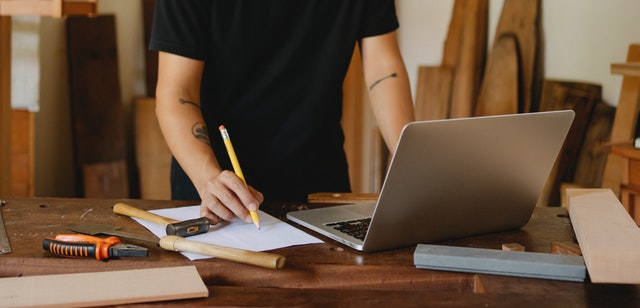Employees and small business owners often have questions about what to do with an employee’s home – and what the tax consequences might be – when they move to a new job location. Here are some answers:
Employees
Most employers want to protect the employee from being relocated against financial loss on a “forced” sale of their home. Here are the most common ways to do that, and the tax consequences to the employee:
The employer reimburses the employee’s financial loss. Here, the employer has the home appraised and agrees to pay the employee the difference between the appraised fair market value and any lesser amount the employee gets on the sale. Such reimbursement would cover the employee’s costs of the sale.
Financial loss as described here is not the same as a tax loss. The financial loss is the home’s value less what the employee collects under “forced sale” conditions. In the current real estate market, the value is not always clearly determined. The relocating employee might think the home is worth more, based on earlier appraisals or comparative sales. A tax loss is the property’s tax basis (cost plus capital investments) less what’s collected on the sale.
If the employee has a gain on the sale (the amount collected on the sale exceeds the basis), the gain can be tax-exempt up to $250,000 ($500,000 on certain husband-wife sales). Tax-loss on the sale of one’s residence, however, is not deductible.
The employer’s reimbursement of the employee’s financial loss is taxable pay to the employee. Employers who want to shelter the employee from any tax burden on what is usually an employer-instigated relocation may “gross-up” the reimbursement to cover the tax. But gross-up can be costly. For example, a grossed-up income tax reimbursement for a $10,000 loss would be $15,385 for an employee in the 35% bracket – more where Social Security taxes or state taxes are also grossed-up.
Employer buys the home. Few employers directly buy and sell employees’ homes. But many do this indirectly, effectively becoming the homes’ owners, through relocation firms acting as the employers’ agents. Known as a Guaranteed Home Sale (formerly known as a Guaranteed Buy-Out or GBO), there is no tax on the employee when using either of these two options:
Option 1. The relocation firm as employer’s agent buys the home for its appraised fair market value and later resells it. The firm collects a fee from the employer, covering sales costs and any financial loss to the firm on resale. The IRS now says that this fee is not taxable to the employee. Also, the employee’s gain on the sale to the relocation firm qualifies for the tax exemption under the limits described above ($250,000 or $500,000).
Option 2. The relocation firm offers to buy the home for its appraised value, but the employee can choose to pursue a higher price through a broker they choose from a list provided by the relocation firm. If a higher offer is made, the relocation firm pays that price to the employee (whether or not the home is then sold to that bidder). Here again, the employee is not taxed on the firm’s fee, and the gain is tax-exempt under the above limits.
Either option works for the employee, letting him or her realize full value on the sale of the home (with possibly greater value through Option 2), without an element of taxable pay.
If the deal is structured so that the relocation firm facilitates a sale from the employee to a third-party buyer (rather than to the relocation firm), the employer’s payment of the relocation firm’s fee is taxable to the employee.
The Employer’s Side
Reimbursing the employee’s loss. This is fully deductible as a business expense, as would be any additional amount paid as a gross-up.
It’s fully deductible, but it may be more costly, before and after taxes, than buying the home for resale through the relocation firm.
Paying the relocation fee only, without buying the home, as in the “Caution” above, is also fully deductible, as would be any gross-up amount on that fee.
Buying the home. The change in the IRS rule was good news for employees, but it gave nothing to employers whose tax treatment wasn’t covered. The official IRS position is that employer costs (other than carrying costs such as mortgage interest, maintenance, and fees to a relocation management company) are deductible only as capital losses, which, for corporate employers, are deductible only against capital gains. Taxpayer advocates tend to argue that employer costs here are fully deductible ordinary costs of doing business.
Questions about Relocating?
If you’ve been offered a job that requires relocating to another state and wondering how it might affect your tax situation, don’t hesitate to call.